ExpressVPN UK Review
- Anonymous Surfing
- Filesharing / Bittorrent
- Remote Access
- Unblocking Video Streaming
- Unblocking Websites
ExpressVPN is considered by many as the No. 1 VPN service in the market today. The VPN service was launched in 2009 and has since been providing quality VPN connections. ExpressVPN earned the recognition as one of the best VPN services for its excellent performance, wide range of compatibility and stellar aftersales customer support.
ExpressVPN is an ideal VPN tool for anyone looking for a way to unblock internet restrictions. But how effective is ExpressVPN, really? There are other VPN service providers out there but what makes ExpressVPN stand out from the competition?
In this review, we shall take a look at what ExpressVPN has to offer. Read along to learn more about ExpressVPN.
ExpressVPN Log and Privacy Policy
ExpressVPN is bounded by laws of the British Virgin Islands, which is where the VPN company is currently based in. ExpressVPN claims not to collect or log browsing activities of users. During sign-up though, ExpressVPN will ask for certain personal information which will then be stored in their system. The company, however, promises that such information will never be shared or sold to third parties.
Since ExpressVPN is construed in accordance with the laws of British Virgin Islands, users will be rest assured that intrusive governments such as the US, UK or China will never be able to run their surveillance schemes on ExpressVPN users. ExpressVPN’s goal is to truly provide a legit VPN service that is not under the hands of any government body.
Users in the UK won’t have to worry about being watched by spying agencies like the GCHQ. Users in the US will also be free from nationwide mass surveillance practices by the government. Chinese users would be able to surf the internet with more confidence and liberty. Russians could already hide under the radars of the surveillance program called SORM-2. And the rest of the world’s population can unblock their internet access with a reliable and truly trusted VPN service.
ExpressVPNs servers have been audited in 2019 by PwC to confirm compliance with privacy policy.
They have servers located in these countries: Hong Kong, Greece, Argentina, Malaysia, Taiwan, Isle of Man, Czech Republic, Ecuador, Latvia, Austria, Cyprus, Netherlands, Lithuania, Croatia, Uzbekistan, Russia, Estonia, Sweden, Denmark, Slovenia, Georgia, South Korea, Mongolia, Azerbaijan, Luxembourg, Norway, Slovakia, Romania, Guatemala, Moldova, Japan, Serbia, Panama, UK, Uruguay, Belgium, Liechtenstein, Mexico, Turkey, New Zealand, Bulgaria, Germany, Albania, Costa Rica, Kazakhstan, Poland, Portugal, Malta, Brazil, Bosnia Herzegovina, India, Canada, Ukraine, Bahamas, Singapore, USA, Iceland, Colombia, Israel, Finland, Egypt, Italy, Australia, Philippines, Ireland, France, South Africa, Switzerland, Algeria, Spain, Thailand, Peru, Indonesia, Kyrgyzstan, Hungary, Vietnam, Venezuela, Chile .
ExpressVPN Compatibility and Usability
In order to unblock the internet with ExpressVPN, users should install the dedicated client app on their device of choice. Gladly, ExpressVPN supports all kinds of internet-enabled devices. ExpressVPN is compatible with Windows, Mac, Linux, iOS, Android, routers, multimedia devices and many more!
ExpressVPN support the most common security protocols. Depending on the users’ preferences, they can setup ExpressVPN on their device using PPTP, L2TP, SSTP or OpenVPN. Furthermore, ExpressVPN also encrypt data communications with high-grade 128 to 256bit encryption system. The numerous security layers that run on the ExpressVPN network ensures users that no unauthorised third parties can ever breach through their systems.
ExpressVPN comes with dedicated client apps for computers and mobile devices. The VPN software is available to various platforms. Users may install the free VPN software on their devices or machines running Windows, Mac OS, Android and iOS. It’s also possible to simply add their browser extension to Chrome or Firefox.
ExpressVPN Cost of Subscription and Special Offers
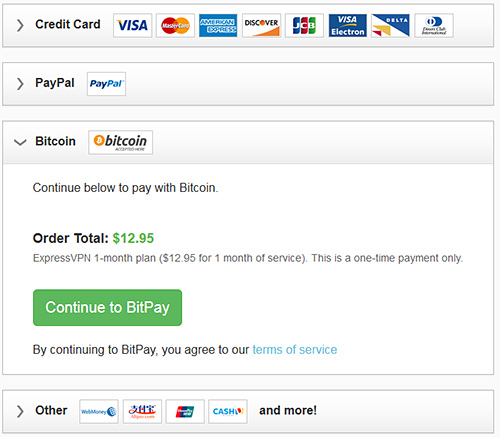 Price is one of the most important elements that users usually consider when buying a VPN service. Certain VPN services are simply priced at ceiling rates and yet, they fail to provide the quality of service they claim to offer. ExpressVPN, while it’s priced a little more expensive than its competitors, the company can truly commit to its promises of providing quality and stable VPN connections.
Price is one of the most important elements that users usually consider when buying a VPN service. Certain VPN services are simply priced at ceiling rates and yet, they fail to provide the quality of service they claim to offer. ExpressVPN, while it’s priced a little more expensive than its competitors, the company can truly commit to its promises of providing quality and stable VPN connections.
ExpressVPN does not offer various VPN plans but only offer one main VPN package that costs US$12.95 per month. If you’d like to avail of a discounted rate, you should subscribe to a multi-month term with ExpressVPN. A six-month worth of subscription only costs $59.95 or $9.99 per month. You can save more if you purchase a 12-month subscription worth $99.95 or $8.32 per month. That’s equivalent to a saving of 35%.
Special Offer – Save 49%:
New and existing purchase an ExpressVPN subscription and pay via their preferred method. As of this writing, ExpressVPN is accepting payments made via major credit cards, PayPal, WebMoney, AliPay, UnionPay, Bitcoin and many more! Anonymous coins like zCash are not supported yet.
ExpressVPN is also giving users 30 days to as for a refund just in case they are not satisfied with performance of the VPN service. All plans are covered by the 30 days money back guarantee granting users 100% money back if they request a refund during the 30-day grace period.
There is no free trial access offered by ExpressVPN. ExpressVPN’s 30 days money back guarantee should already be considered as the free trial since the company is promising to provide full refund is users are unsatisfied with the service during the first 30 days of using the service.
ExpressVPN Accessibility and Server Locations
ExpressVPN is open to all users around the world. Anyone looking to have private and secure internet browsing activities can purchase an ExpressVPN plan – given that they have direct access to ExpressVPN’s website. ExpressVPN do provide alternative URLs so that users from countries where ExpressVPN is being blocked can still purchase a VPN plan from the company.
As of July 2017, ExpressVPN already has server presence in 94 countries worldwide. ExpressVPN has more than 1500 servers located in 145 cities across the globe. Below is the complete list of cities / countries where ExpressVPN servers are available.
Austria, Israel, Costa Rica, South Africa, Switzerland, Georgia, Singapore, Poland, Egypt, Europe, South Korea, UK, Peru, Albania, Sweden, Uruguay, Bosnia Herzegovina, Hungary, Canada, Latvia, Vietnam, Panama, Thailand, Russia, Hong Kong, Uzbekistan, Bulgaria, Denmark, Lithuania, Kyrgyzstan, Norway, Brazil, Venezuela, Belgium, Romania, Luxembourg, Finland, Iceland, Malta, Japan, Estonia, Colombia, Moldova, Indonesia, Croatia, Azerbaijan, Algeria, Philippines, Turkey, Liechtenstein, Australia, Ecuador, Ireland, Serbia, Argentina, Slovakia, Bahamas, Netherlands, New Zealand, Chile, Taiwan, Guatemala, Ukraine, Malaysia, Cyprus, Italy, USA, Kazakhstan, Mongolia, Isle of Man, France, Greece, Spain, Slovenia, Portugal, Germany, India, Mexico, Czech Republic.
ExpressVPN UK Speed and Bandwidth
ExpressVPN offer unlimited speed and bandwidth to all its users regardless of where they are in the world. ExpressVPN also allows filesharing and torrenting activities.
ExpressVPN Aftersales Support
Great customer support! That’s the simplest way to describe ExpressVPN’s aftersales support system. The company offers a 24/7 live chat which is truly reliable, a prompt email / ticket support system and most importantly, a detailed and informative tutorial page.
ExpressVPN UK Review Conclusion
Considering that ExpressVPN is not based in a country where spying and mass surveillance is rampant, we can say that your privacy is safe with ExpressVPN. We advise that you give ExpressVPN a try to see for yourself how the service works like charm!
ExpressVPN Setup
Here are the links to the setup details of ExpressVPN:
Mac OS Setup:
- https://www.expressvpn.com/tutorials/expressvpn_mac_4_0
- https://www.expressvpn.com/tutorials/mac_osx_l2tp
- https://www.expressvpn.com/tutorials/expressvpn_mac
Windows Setup:
- https://www.expressvpn.com/tutorials/sstp_windows_7
- https://www.expressvpn.com/tutorials/pptp_xp
- https://www.expressvpn.com/tutorials/surface_rt
- https://www.expressvpn.com/tutorials/expressvpn_windows_4_0
- https://www.expressvpn.com/tutorials/expressvpn_windows
Android Setup:
- https://www.expressvpn.com/tutorials/android_app
- https://www.expressvpn.com/tutorials/android_l2tp_ipsec
iOS Setup:
- https://www.expressvpn.com/tutorials/ios
- https://www.expressvpn.com/tutorials/iphone_pptp
- https://www.expressvpn.com/tutorials/iphone_l2tp
Linux Setup:
- https://www.expressvpn.com/tutorials/linux_openvpn_terminal
- https://www.expressvpn.com/tutorials/pptp_linux_ubuntu
- https://www.expressvpn.com/tutorials/expressvpn_linux
Streaming Media Consoles Setup:
- https://www.expressvpn.com/tutorials/ps3_dns
- https://www.expressvpn.com/tutorials/ps4_dns
- https://www.expressvpn.com/tutorials/xboxone_dns
- https://www.expressvpn.com/tutorials/apple_tv_dns
- https://www.expressvpn.com/tutorials/apple_tv
Router Setup:
- https://www.expressvpn.com/tutorials/asus_router
- https://www.expressvpn.com/tutorials/asus_router_pptp
- https://www.expressvpn.com/tutorials/tomato_router_openvpn
- https://www.expressvpn.com/tutorials/tomato_pptp
- https://www.expressvpn.com/tutorials/sabai_router_openvpn
- https://www.expressvpn.com/tutorials/dd_wrt_routers_openvpn
Chromebook Setup:
- https://www.expressvpn.com/tutorials/chromebook_l2tp
Amazon/Kindle Setup:
- https://www.expressvpn.com/tutorials/fire_app
- https://www.expressvpn.com/tutorials/fire_l2tp
- https://www.expressvpn.com/tutorials/fire_pptp
Go to expressvpn.com



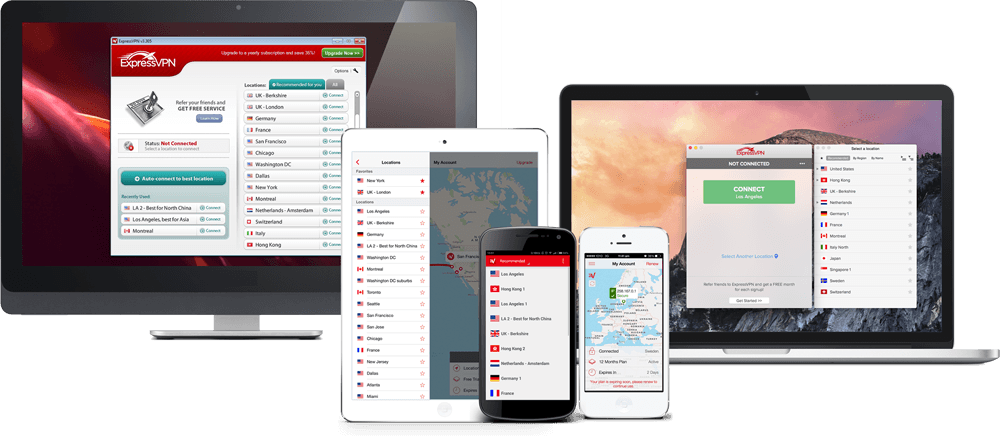
Paid FOR VPN EXPRESS FOR 12 MNTHS AND THEY ASK FOR A BILLING ADDRESS WHICH I HAVE NOT GOT. THEY EVEN SHOW I HAVE PAID IN MY ACCOUNT AND ALLOWED ME TO DOWNLOAD THEIR PROGRAM AND KEY CODE TO OPERATE THE PROGRAM BUT I FIND I AM UNABLE TO SIGN IN WHEN ASKED FOR A EMAIL ADDRESS AND PASSWORD.